No headline provided

June 1, 2010
Parents everywhere are signing up for social media websites tobetter engage with their children and keep up with theiractivities, among other things. Whether yours are already onFacebook and Twitter or have just discovered e-mail, it’s probablytime to have “the talk” about social media. It may not be asawkward as the birds and the bees, but introducing your parents toonline social networks may deter embarrassing mishaps that willforever be cached online.
1. Find old friends: Teach your parent how to search for currentand out-of-touch friends so they’ll have other people to interactwith. When searching, start with the basics: first and last names,locations, schools and places of employment. However, remind themthat they should thoroughly check a user’s provided information andprofile picture before adding or following them to make sure theyfound the individual for whom they are searching. It also can’thurt to send a personal message with a friend request to an oldhigh school friend who’s been out of touch for a while.
2. Websites’ basic functions: There’s a big difference betweenpersonal messages and comments, and the functions each perform. Besure to explain these as it could make for an awkward mess and hurtfeelings if your mom tweets that family members are getting adivorce, for example. Once they know how to properly navigate thesesites, make sure your parents have a high-speed satellite Internetconnection so they can utilize all the features of their favoritesites. Advanced features like pop-out chat will be difficultwithout Internet service.
3. Privacy settings: Inform parents of available privacysettings so they can adjust their preferences. Like you, theyprobably have acquaintances who engage them online who they wouldrather not permit access to personal photos. Some websites likeFacebook allow users to adjust these settings specifically forspecific friends, while others like Twitter merely allow approvedindividuals to see all or none of your content. It’s also a goodidea to adjust your own privacy settings to keep your parents fromseeing anything potentially embarrassing.
4. Others can see online interactions: That picture of you inthe bathtub as a toddler may be fair game for meeting the parents,but you would probably prefer that your mom not post it online.Potential employers often research applicants by typing their namesinto search engines and look at any public social media profilesthat appear in results. The last thing you want them to think aboutduring an interview is your baby photos. Privacy settings canprevent such access but it’s always best to speak with your parentsabout what they post about you.
5. Delete doesn’t always work: Depending on the website and usersettings, notifications of your parents’ interactions can end up ininboxes or on homepages. It’s of utmost importance to think beforeyou publish, especially now because the Library of Congress archives tweets. National archives aside,old versions of web pages are available in Internet caches throughonline searches.
Courtesy of ARAcontent


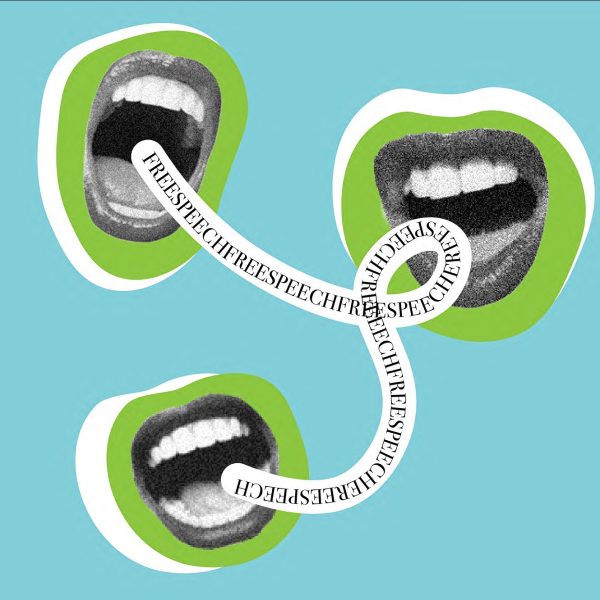









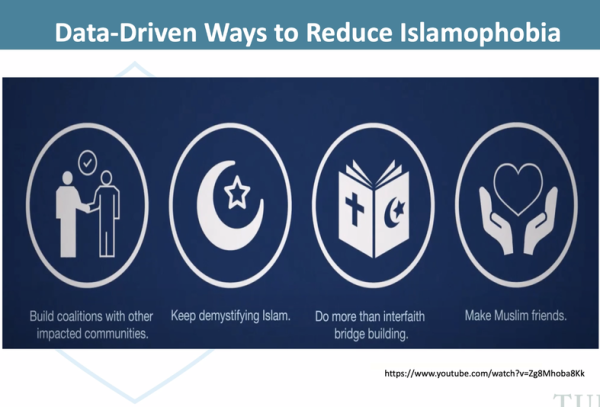






Leave a Comment