No headline provided

June 28, 2010
Because today’s cameras use memory cards large enough to holdthousands of pictures, many amateurs settle for quantity overquality in their photography. As a result, the world is filled withgood photography that, with just a little bit of touch-up work,could be great.
While touch-up work may seem time consuming, a few steps canbenefit virtually any picture, take only a few seconds and make aworld of difference in how a picture looks. Follow these tips whengoing through your pictures, and you’ll have digitalphotography that you’ll be proud to show off:
Blemishes
Blemishes can include anything from reflections to scars toacne. With a little bit of practice and photography training,almost any blemish can be completely removed in just a few minuteswithout leaving a trace.
Tool: Clone or stamp tool
Things to remember: While the clone tool is useful, it caneasily be overdone. Choose your spots carefully and don’t turn yoursubject into an alien just because you’re trying to retouch everysingle blemish. Also, most professionals are careful about removingpermanent blemishes like moles, wrinkles, scars and birthmarks.Some refuse to remove or soften these blemishes even a little,while others ask the subject first.
Unwanted objects
The perfect photograph can be ruined by a single unwantedobject. Fortunately, today’s photo editing software makes it easyto remove distractions through both the crop tool and the clonestamp.
Tool: Crop or clone stamp
Things to remember: If you’re proficient with today’s photoediting tools, you don’t have to give up on any picture. Even ifyou think that you’ve taken the perfect photograph, experiment withthe crop tool to put a stronger focus on your subject. Make sureyou photograph using a high resolution, so you can crop asignificant portion of the photograph and still maintain a highresolution.
Imperfect lighting
Lighting can be one of the toughest things for a photographer tocontrol. While severe lighting problems are tough to fix after thepicture has been taken, levels and filters can be effective atturning a poorly lit picture into a good – or even a great -photograph.
Tool: Levels or hue/saturation
Things to Remember: One mistake many amateur photographers makeis learninggraphic design software like Photoshop at the same time theylearn photography. This often leads to them taking sloppy picturesbecause they know they can retouch them in Photoshop. Becauselighting is so hard to get right after a picture is taken, it isimportant that you make sure you take a picture with the right typeof lighting and correct exposure so you’ll have to do as littletouchup work as possible.
Wrong size
One part of the photograph retouching process that often goesoverlooked is the picture’s size. Depending on how the photographis going to be used, its size matters a great deal. For example,photos uploaded on the Internet need to be greatly reduced inresolution and size to load quickly, while photos that are going tobe printed should remain at maximum resolution.
Tool: Transform or resize
Things to remember: If you’re combining several picturestogether, consider reducing the resolution of some of the pictures.This will keep the size of your files reasonable enough for yourcomputer to handle, even if your processor is not exceptionallyfast.
Information in this article was provided by IADT – Nashville.Contact IADT – Nashville today if you’re interested in developingmarketable knowledge and career-relevant skills with anindustry-current degree program. (IADT – Nashville does notguarantee employment or salary.)
Courtesy of ARAcontent






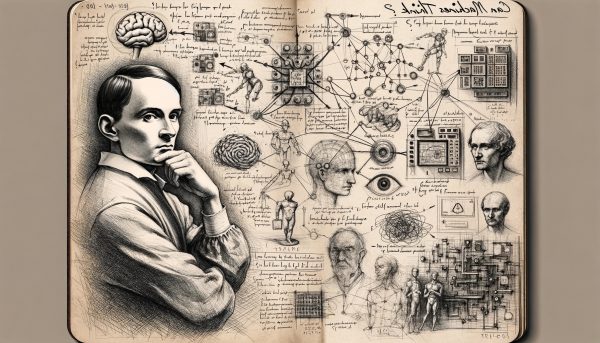
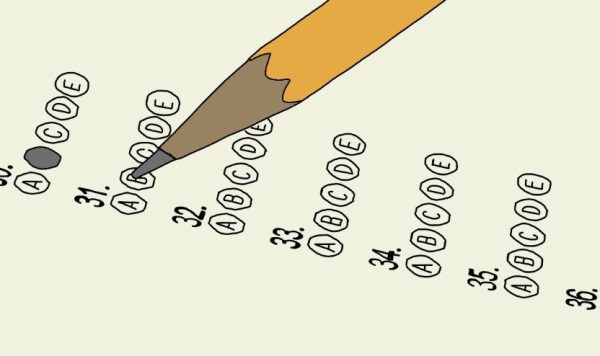






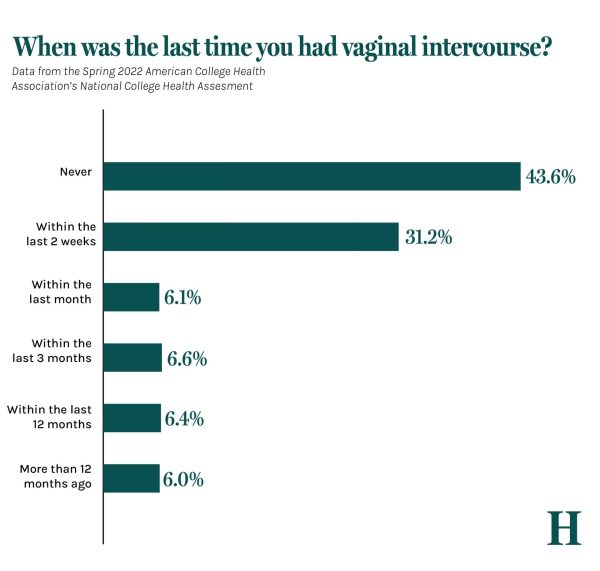
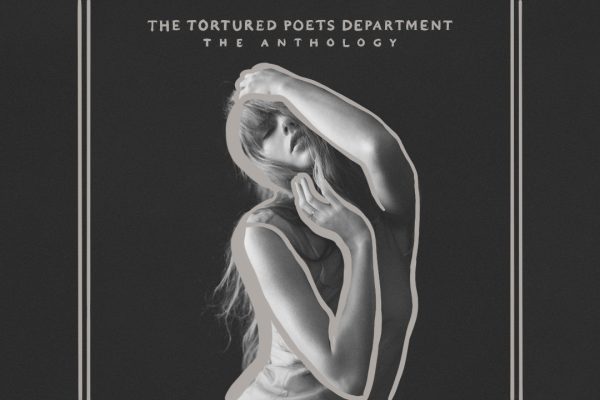





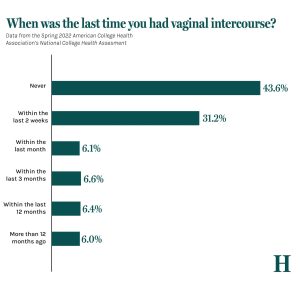

Leave a Comment